The Cables That Power Your Home Office
I used to be one of those people who thought my average specced laptop was enough for me to occasionally work from home, watch movies, and do certain basic computer things. At work, my setup was more than enough for my tasks. I don’t even have a desk in my house. Since I have not really needed one for years.
As working from home becomes more permanent, everyone I talk to finds themselves wanting a proper home office setup with a desk and filing cabinets and more. If you have previously worked remotely a few days a week, or month, it was very easy to just use the special equipment when you were in office and use a laptop for those few days at home.
But now things are much different. Your home office is the only office you have and will have for a long time now. However, it is even more important to get your work done more efficiently. With economical imbalance, the better work will be rewarded. Or the steady business will remain afloat.
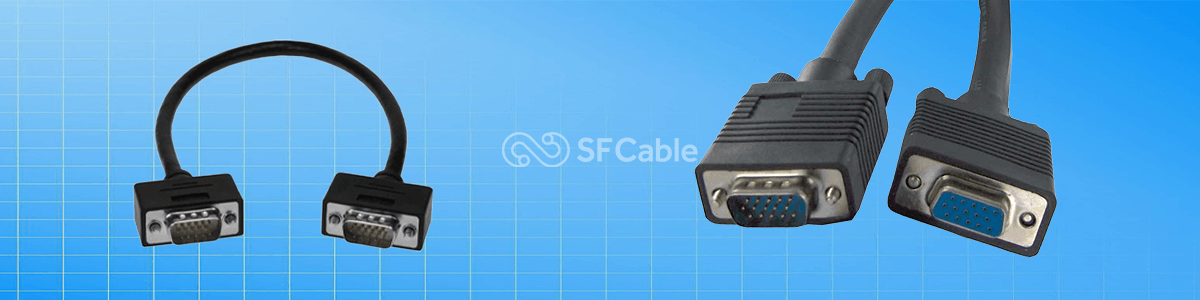
If you live with your family, then you will even have slightly different kinds of distractions at home, as compared to the office. At the office when you have your headphones on, it is a sign that you are not to be disturbed but at home, your kid will not get that signal. With no physical lines to separate work and home, you need more help from your tools and space to create and maintain that balance.
This is what will make your work smoother, and more efficient. While there are more distractions at home, it is also easier to not have to commute, or not have to wake up at crazy hours to cook meals for the whole day before heading out. Add the right working environment to the mix and you have a winning combination.
Let’s Explore All That You Might Need In Your Work Office:
- A dedicated work space:Whether you can have a whole room or simply a desk, it should be a space where you can get into the headspace of working. If possible, have it be a place with natural light without getting hot. This will enable good lighting for video conferencing and video shooting if your job requires it. And you or your devices shouldn’t be in direct sunlight for long periods of time. The desk and chair you use should be comfortable and have enough space to put a number of things on it.
- Computer:If your work doesn’t require too much computing power, you can get by with a laptop. But if you require a more powerful setup for video editing, development, audio work, etc., then you are going to need elaborate equipment.The computer you use needs to be upgradeable. This makes it easier to swap components instead of having to change the whole thing when you only need to change a couple of things.
- Cable management:Computer cables are plenty. There’s the monitor cable, keyboard and mouse cable, a cable connected to the webcam, one connected to a mic, and one to headphones. All of these need to be managed properly so that they last longer, with less wear and tear.
- Additional peripherals:Depending on your work, you will have additional computing items. Extra monitors will connect via different monitor cables. Look for a setup with a daisy chain mechanism. If you need a color grading gear, that will need a cable and port. If you need to connect a sound mixer, that will be another computer cable. You can, of course, connect gaming tools like a joystick to the computer as well.
- Infrastructural changes:If you are recording audio or video in your home office, it is important that you have a soundproof space. You cannot simply depend on natural light for the video. So, you might want to play around with the lighting so that the white balance and coloring is perfectly suited to your video needs. A home based soundproofing can be simple enough to do using sound absorbent materials. Place a rug on the floor, draw the curtains, and place books on shelves if you can.
The idea of a home office right now is not about getting the best equipment if you don’t need to. But it is about having the equipment you need to get your work done as smoothly as possible.
In all of this, let’s not forget the most important devices and cables to get any of this done: ethernet cables and the right modem and router.
At SF Cable, we don’t stock the perfect standing desk, but we do have all the necessary cables for your home setup. Contact us here and we will help you put it together.



Comments
Post a Comment