Home Entertainment and Its Evolutionary Nature
The way we entertain ourselves has changed, and is continuously changing. We used to listen to the radio, or watch tv. If we wanted to enjoy movies, we used to go to the theatre to watch them. As the entertainment itself changed, the ways of how we consume that content also changed. Internet content became mainstream and was delivered through special services besides cable television to us.
We began by watching those, and the number of these special internet channels grew, providing an abundance of content. The way we used to go to movies in a group, we began to have Netflix parties at home. If a favorite TV show is coming out with a new season, we now arrange watch parties where we gather our friends who also enjoy the same show and watch it together.
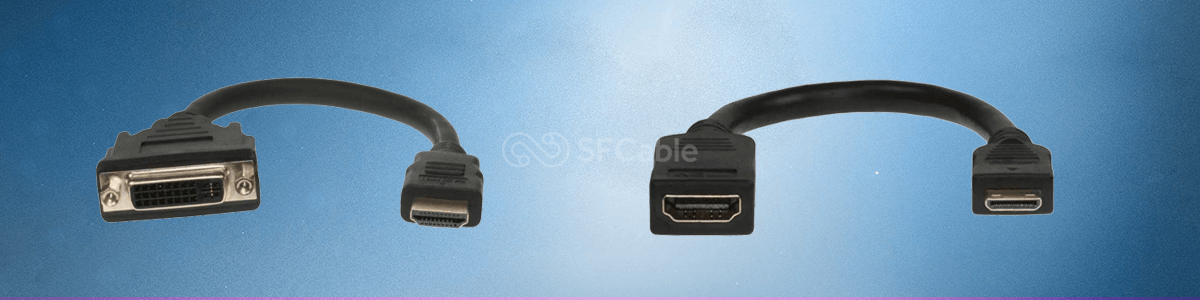
This means we changed the devices we consumed our entertainment on as well. From personal computers, and bulky TVs, we now have both elaborate setups and portable ones. Two-in-one computers, tables, and detachable laptops that turn into the tablet form factor to become the portable variants. Huge, high definition TVs with high-end sound systems become the elaborate setup.
Apart from purely watching content, there is also gaming that has evolved. Video games have progressed significantly and are played by people of all ages, so much that gaming has actually become a profession.
All of the equipment that supports this, has, of course, changed.
The changes in devices are not always drastic. There are often incremental updates year over year, with changes in display technology, port specifications, cables changes, building material, and of course, software.
A few years ago, the way to get things to display on a TV from an external source was connecting the source via RCA cables. As years passed, the ports on TVs evolved to include DVI, HDMI, USB. As consumers, we don’t buy each iteration that a TV comes out with, but that doesn’t mean we shouldn’t be able to access the content we want to watch.
This gives way to cables that have two different connectors in order to accommodate the old and new ports on your source and target devices. One of the most popular examples of this is the HDMI to DVI cable, which is commonly used to connect your projector to your laptop. In this case, your projector, which you use much less as compared to your laptop need not be a device you want to upgrade. But your new laptop only has an HDMI port now. Therefore, you can easily get an HDMI to DVI cable and connect the two to each other. No need to stop enjoying your content with your otherwise functional projector.
Similarly, these updates are seen across the board. But newer devices come with the HDMI port. And while you may not want to buy a new projector, there are certain things that you will buy if you are in the market for a new entertainment setup. A TV will need a soundbar, and you will definitely need at least some sort of setup box for one or more streaming services that you want to use. For those tv parties, of course.
So, the most important cable to have for all of these newer devices is an HDMI cable. If your TV has more than one port, it is easiest to keep things plugged in so you can use it instantly.
If you have an extra port available and you use the Hue lights by Phillips, you can elevate your setup with an HDMI sync box. The idea of this is that it changes the color of the connected lights based on the dominant color on what’s playing on your TV. If that doesn’t sound like the best way to watch an intense horror movie, I don’t know what does.
Gaming setups can go even more technical. If your TV can support 4K resolution and your console can as well, make sure to get the HDMI cable that can exchange that data. An older cable will not give the promised results.
Such setups require a bit of research because of the huge number of options available in the industry right now. However, cables are the easier part of the equation. Even newer cable variants are often backward compatible, so they can last at least one cycle of your device update, which will probably only happen once in five years.
Make sure to pay attention to the cable as much as the device. SF Cable stocks all of the necessities and then some. We like cables, it is literally in our name, and we will help you figure out the best way to get your input-output bridges sorted.



Comments
Post a Comment