The Evolution of HDMI Cables Over the Years
Every person was rejoicing after the preface of HDMI cable. They knew that now they could get rid of the bulky connectors and multiple cables. In earlier times, as we all know, one cable was used for audio and other for video was in use. In fact, HDMI brought the change, with which the size of connectors got smaller. The need of separate video and audio cable also gone astray.
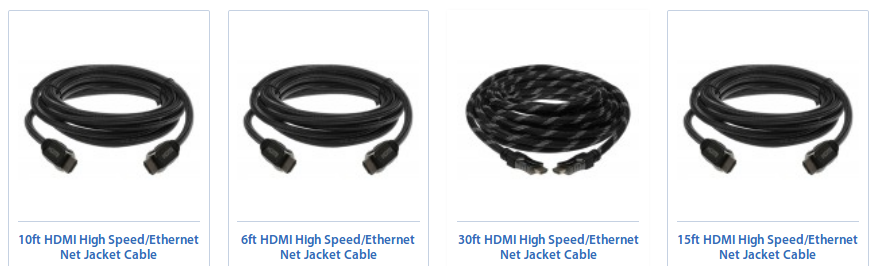
Over the years, the standards of HDMI have shown fierce advances. The use and the needs of TV have shown extensive changes. Thus, addition of extra features to the HDMI cords became imminent. HDMI started inclusion of many advance provisions. High bandwidth Digital Copy Protection (HDCP) and basic control of multiple HDMI connected devices (CEC) belong to the “family of change.” It safeguards the content providers from piracy.
You will find a very long list of the devices for which HDMI is in use. The devices include – HD and ultra HD TV’s, video and desktop monitors, video projectors. HDMI cord also coects home theater receivers, home theater in-a-box system and sound bars. The list goes on to further include media streamers and network media players. The newest and the most useful is the usage in connecting HD cable and satellite boxes.
As newer versions of HDMI became available, the list of devices got thicker. Each version had something better than the previous. In most of the cases, the physical connector remains the same. However, the capabilities of the HDMI wire keep evolving. The purchase time of a HDMI supporting device would determine the type of HDMI cable you may have. HDMI cables are backward compatible. It means that you would not be able to access all the features of a newer version. However, if the HDMI component were new, it would work with the older devices.
Let us check out the different versions of HDMI Cords –
HDMI 1.0/ 1.1/ 1.2/ 1.3
In 2002, the world first got their hands on HDMI. HDMI 1.0 could send digital video signals. It was a two channel audio signal over a single cord. HDMI 1.1 (May 2004) went a step ahead with the ability to transmit a bit more. That more was Dolby Digital, DTS etc. HDMI1.2 has the potential to carry SACD audio signals in digital form. Of course, it needs a compatible player and a receiver to achieve this.
HDMI 1.3 (launched in 2006) brought the increase in bandwidth and transfer speed. It coincides with the introduction of Blu-Ray and HD-DVD. Further, the screen resolution came up with some positive changes. It could support resolutions above 1080p but below 4k. The audio support also saw an increase. It could accommodate the Dolby Digital Plus, Dolby True HD surround audio sound formats.
HDMI 1.4
The year was May 2009, when HDMI 1.4 hit the market. It had wide range of functionalities to its name. It had internet and Ethernet connectivity to HDMI. Yes! Both Ethernet & HDMI became available in the same bundle of wire. However, the most practical application of HDMI 1.4 was the audio return channel. This feature enables a single HDMI connection between TV and home theater receiver. Suppose, you are listening to audio accessed by the TV’s tuner. Then, you would not need a separate cable connection for the home theater receiver. It means that, you do not need separate cable for TV and home theater.
HDMI 2.0/ 2.0a/ 2.0b
HDMI 2.0 (launched 2013) expands the 4k (2160p) resolution of 1.4/1.4a to accept frame rates of 50/60Hz. It can also accept 32 simultaneous channels of audio. In addition, it also supports an impressive surround format. It supports Dolby Atmos, DTS:X, Auro 3D Audio. Moreover, it has the capability to send up to four separate audio streams for viewing on the same screen. It enhances the HDCP copy protection (HDCP 2.2).
HDMI 2.0a (introduced in 2015) adds support for High Dynamic Range (HDR) technologies. For the consumers, this meant that 4K ultra HD TVs that incorporate HDR technology can displays a much wider range of brightness and contrast. This makes the colors look more realistic. HDMI 2.0b (March 2016) extends HDMI support to the Hybrid Log Gamma format.
HDMI Specification 2.1 Launches
In the later part of 2017, the HDMI Forum announced the release of Version 2.1 of the HDMI Specification. The news of the spec release has brought in the attention everywhere around the world. It supports high resolutions and refresh rates such as 4K120 and 8K60. The resolution is up to 10K. Along with this, a series of features for enhancing smoother and faster viewing were also in the cart. It would introduce interactive gaming experience. With this, the future of entertainment industry is going to be super-immersive and stunningly beautiful.
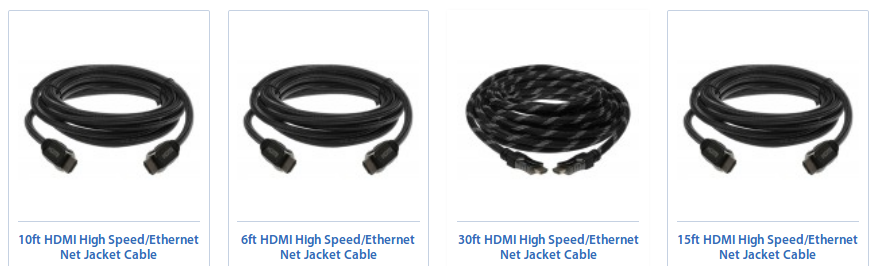
Over the years, the standards of HDMI have shown fierce advances. The use and the needs of TV have shown extensive changes. Thus, addition of extra features to the HDMI cords became imminent. HDMI started inclusion of many advance provisions. High bandwidth Digital Copy Protection (HDCP) and basic control of multiple HDMI connected devices (CEC) belong to the “family of change.” It safeguards the content providers from piracy.
You will find a very long list of the devices for which HDMI is in use. The devices include – HD and ultra HD TV’s, video and desktop monitors, video projectors. HDMI cord also coects home theater receivers, home theater in-a-box system and sound bars. The list goes on to further include media streamers and network media players. The newest and the most useful is the usage in connecting HD cable and satellite boxes.
As newer versions of HDMI became available, the list of devices got thicker. Each version had something better than the previous. In most of the cases, the physical connector remains the same. However, the capabilities of the HDMI wire keep evolving. The purchase time of a HDMI supporting device would determine the type of HDMI cable you may have. HDMI cables are backward compatible. It means that you would not be able to access all the features of a newer version. However, if the HDMI component were new, it would work with the older devices.
Let us check out the different versions of HDMI Cords –
HDMI 1.0/ 1.1/ 1.2/ 1.3
In 2002, the world first got their hands on HDMI. HDMI 1.0 could send digital video signals. It was a two channel audio signal over a single cord. HDMI 1.1 (May 2004) went a step ahead with the ability to transmit a bit more. That more was Dolby Digital, DTS etc. HDMI1.2 has the potential to carry SACD audio signals in digital form. Of course, it needs a compatible player and a receiver to achieve this.
HDMI 1.3 (launched in 2006) brought the increase in bandwidth and transfer speed. It coincides with the introduction of Blu-Ray and HD-DVD. Further, the screen resolution came up with some positive changes. It could support resolutions above 1080p but below 4k. The audio support also saw an increase. It could accommodate the Dolby Digital Plus, Dolby True HD surround audio sound formats.
HDMI 1.4
The year was May 2009, when HDMI 1.4 hit the market. It had wide range of functionalities to its name. It had internet and Ethernet connectivity to HDMI. Yes! Both Ethernet & HDMI became available in the same bundle of wire. However, the most practical application of HDMI 1.4 was the audio return channel. This feature enables a single HDMI connection between TV and home theater receiver. Suppose, you are listening to audio accessed by the TV’s tuner. Then, you would not need a separate cable connection for the home theater receiver. It means that, you do not need separate cable for TV and home theater.
HDMI 2.0/ 2.0a/ 2.0b
HDMI 2.0 (launched 2013) expands the 4k (2160p) resolution of 1.4/1.4a to accept frame rates of 50/60Hz. It can also accept 32 simultaneous channels of audio. In addition, it also supports an impressive surround format. It supports Dolby Atmos, DTS:X, Auro 3D Audio. Moreover, it has the capability to send up to four separate audio streams for viewing on the same screen. It enhances the HDCP copy protection (HDCP 2.2).
HDMI 2.0a (introduced in 2015) adds support for High Dynamic Range (HDR) technologies. For the consumers, this meant that 4K ultra HD TVs that incorporate HDR technology can displays a much wider range of brightness and contrast. This makes the colors look more realistic. HDMI 2.0b (March 2016) extends HDMI support to the Hybrid Log Gamma format.
HDMI Specification 2.1 Launches
In the later part of 2017, the HDMI Forum announced the release of Version 2.1 of the HDMI Specification. The news of the spec release has brought in the attention everywhere around the world. It supports high resolutions and refresh rates such as 4K120 and 8K60. The resolution is up to 10K. Along with this, a series of features for enhancing smoother and faster viewing were also in the cart. It would introduce interactive gaming experience. With this, the future of entertainment industry is going to be super-immersive and stunningly beautiful.



Comments
Post a Comment